Play the best Okey Game
with friends
Want to Play Okey Rummy? Altinstar provides you the opportunity to play Okey 101 and Düz Okey online with your friends and others around the world in a new and exciting way.
Play Okey 101 nowWant to Play Okey Rummy? Altinstar provides you the opportunity to play Okey 101 and Düz Okey online with your friends and others around the world in a new and exciting way.
Play Okey 101 nowThis page explains how to play the Altinstar online Okey 101 and Düz Okey. For the official rules read the Rules of Okey 101 or the Altinstar Düz Okey rules.
After starting up the game a login screen will prompt. New players need to create an account first before they can play. Fill in your name, e-mail address and choose a password. Players that already have an account can just log in with their e-mail and password instead to enter the game.
After logging in you will enter the Altinstar Lobby. Here you can go to your profile and buy-in to different tables. In the center of the screen is a list of all the available tables. Buy-in to the chosen table with the 'Join Room' button on the right. The chosen table will now open in a new Tab. Tabs can be seen at the bottom of the screen, they allow for easy switching between all of the screens in the game.
After joining a table, you are now in the game screen.
In top left is a summary of the game you are playing. Underneath are buttons for changing the table options, sitting out and leaving the table. In the middle you can see the other players in the game and the round information. In the top right is a chat-box where you can chat with the other players on the table. It also contains alerts of the different events of the round that happens during the game.
In the center of your screen is the playing table with your playing rack that holds your tiles underneath it. Each of the 4 players sits on 1 side of the table. The buttons used to play the game are on either side of the playing rack. The bank and discard buttons are on the right of your rack. To discard a tile from your rack you can also drag and drop it onto the discard pile.
To create sets on your rack either stick the tiles close enough to each other in the right order or drag the mouse over the tiles that you want to group. A bar above the tiles will indicate what each of the sets are.
There are a few ways a player can lay his sets on the table. With the 'Lay all' button you automatically lay all of the sets you have created on to the table. You can also drag and drop a set or click the arrow in the left of the set bar to lay a set on to the table individually. If you make a mistake you can use the 2 buttons, 'Take last' and 'Take all', to take back the sets or tiles you just put on the table. This can however have consequences for your penalty points. For further information regarding penalties refer to the penalties section of Rules of Okey 101 page.
Altinstar dollars® (A$) are used to buy-into the tables. In your profile information you can see how many APS you have collected. There are tables in varying amounts of buy-ins. The player pays the initial buy-in which will go into the prize pool of the table and a small fee (10% of the buy-in) which goes to Altinstar.
The winner of a game will receive 70% of the total prize pool and the 2nd place will receive the remaining 30% of the prize pool. The 3rd and 4th player receive nothing. In the unlikely event that 2 or more players have the same amount of points at the end of the game, the corresponding prizes will be divided between the players with same amount of points.
Click on profile under your avatar or in the top menu the lobby to customize your profile. In the profile screen you can view your personal information or the information of another player.
We see you are using Internet Explorer. Altinstar recommends using Google Chrome for a smooth gaming experience.
Download Chrome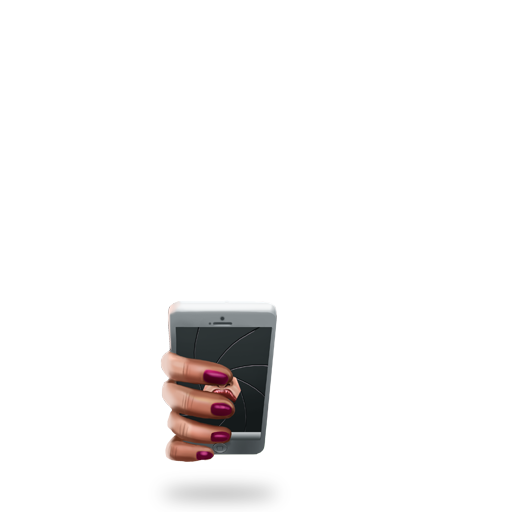
We see you are visiting us on a mobile browser. Altinstar is now available as an app for Android and iOS.
Crypto earnings and games are only available at Altinstar.com